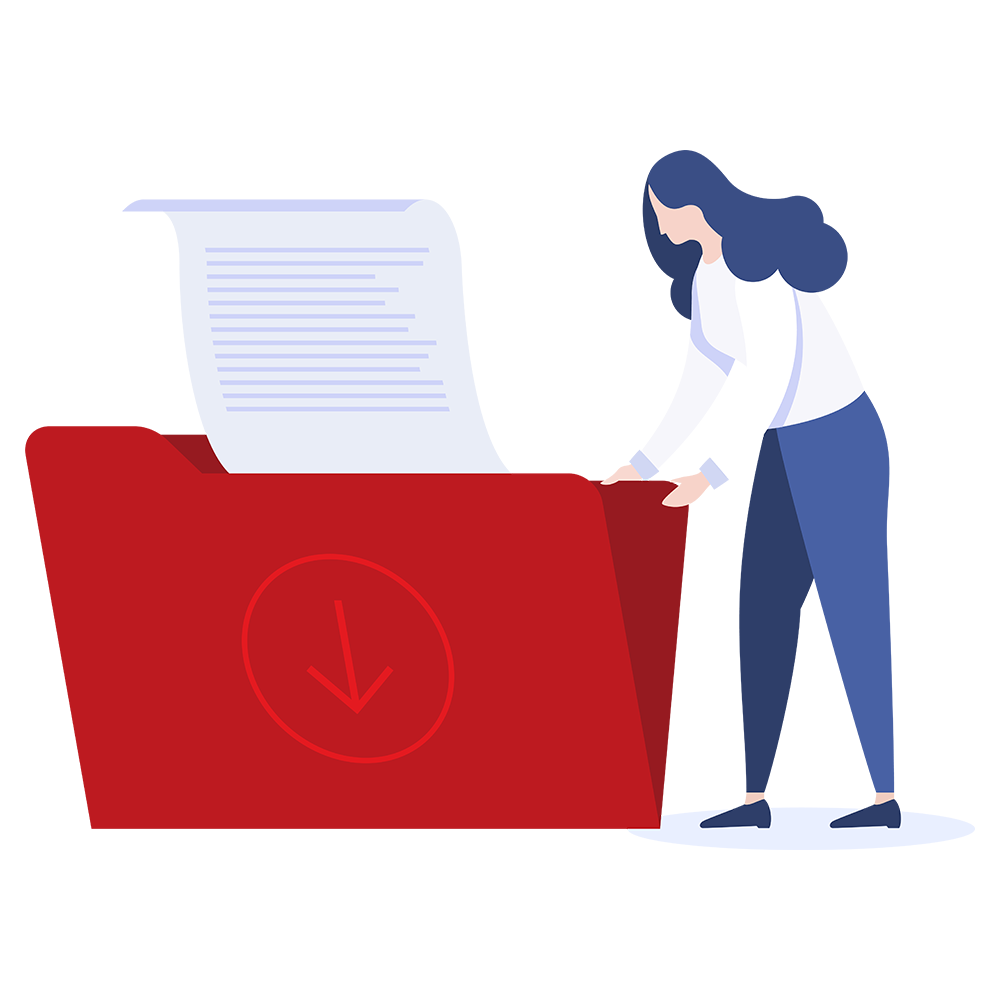-
Cloud Software
Aculab Cloud software downloads are available from the Cloud console once you have signed up and logged in.
-
VoiSentry
If you are interested in trying out our VoiSentry voice biometrics software then you can request access to the VoiSentry sandbox.
Alternatively, you can contact us to discuss your requirements.
-
Licence activation
VoiSentry, Prosody S, dual redundant SIP and SIGTRAN software require licences for activation. These licences can be purchased through your Account Manager.
Prosody S, dual redundant SIP and SIGTRAN
Prosody S, dual redundant SIP and SIGTRAN software require licences for operation.
VoiSentry
VoiSentry software licence credits are obtained through your Account Manager. The VoiSentry licence keys are then created using the Customer Licensing Portal, and installed directly into the VoiSentry user interface.
Useful links for all licence types
For help with the new licensing process, read the New Licensing quickstart guide.
Video training is also available for the new licensing scheme.
-
Aculab Installation Tool (AIT)
Drivers and software for Aculab’s enabling technologies (Prosody X, Prosody S, Signalling) are downloaded and installed onto a system using the AIT.
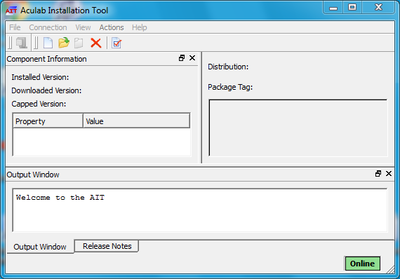
For Aculab 6.8.0 drivers we support Windows Server 2016, Windows Server 2019 and Windows Server 2022.
If your solution requires the use of codecs, please read Codecs.
If your solution requires the use of 'Strong Encryption', please read this Customer Notice.
To be kept in the loop when we release new versions of media processing and signalling software, sign up to our notification service via the main support page. You can also view previous release notifications in our knowledge base.
Aculab Licensing Tool (ALT)
When a new style licence needs to be installed onto a target server that is NOT connected to the internet, you will need the ALT.
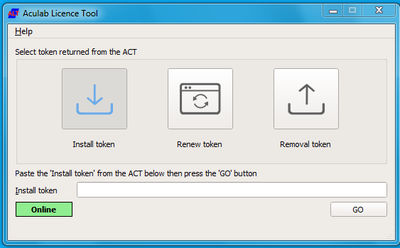
For Aculab 6.8.0 drivers we support Windows Server 2016, Windows Server 2019 and Windows Server 2022.
Aculab search tool
Used for searching on ApplianX and GIII gateways.

Shows serial number, name, IP address and variant details of ApplianX devices or GIII gateways on your network.
Aculab Installation Tool (AIT)
Drivers and software for Aculab’s enabling technologies (Prosody X, Prosody S, Signalling) are downloaded and installed onto a system using the AIT.
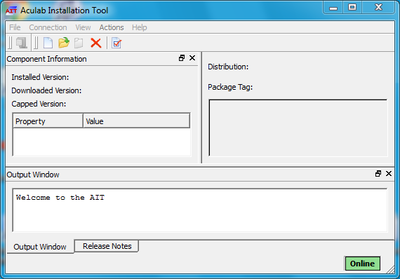
For Aculab 6.8 drivers we support Linux 64-bit distributions running v4, v5 and v6 kernels.
We test on a shortlist of Linux distributions; where particular problems arise with certain distributions or versions of distributions we try to resolve on a best endeavours basis.
If your solution requires the use of codecs, please read Codecs.
If your solution requires the use of 'Strong Encryption', please read this Customer Notice.
To be kept in the loop when we release new versions of media processing and signalling software, sign up to our notification service via the main support page. You can also view previous release notifications in our knowledge base.
Aculab Licensing Tool (ALT)
When a new style licence needs to be installed onto a target server that is NOT connected to the internet, you will need the ALT.
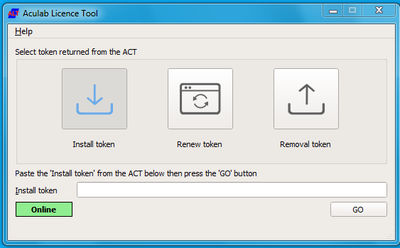
For Aculab 6.8 drivers we support Linux 64-bit distributions running v4, v5 and v6 kernels.
We test on a shortlist of Linux distributions; where particular problems arise with certain distributions or versions of distributions we try to resolve on a best endeavours basis.
ApplianX tools & downloads
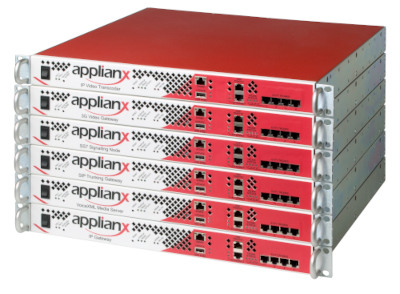
To get the latest version of ApplianX software and tools please click the button below.
Visit our documentation page to get ApplianX' user and installation guides.