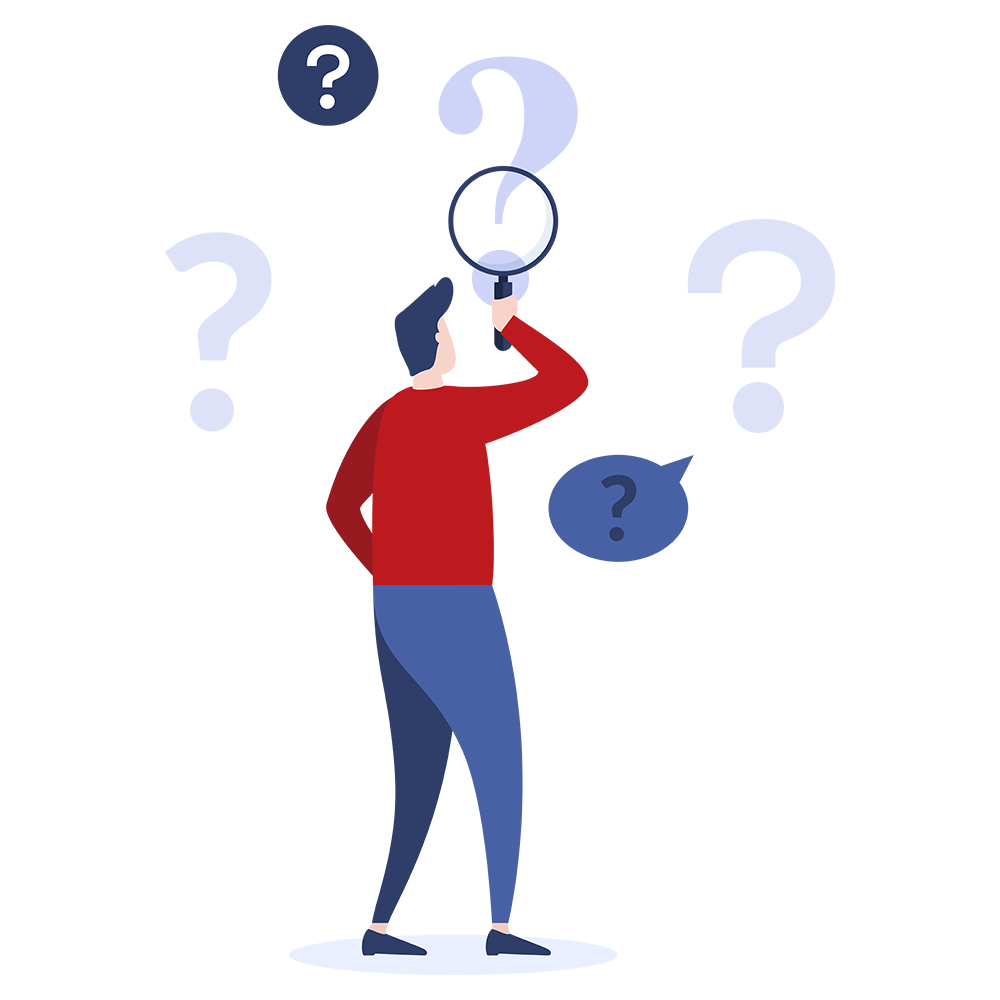Finding Layer 1 errors using sysdiag
The application sysdiag is shipped with V6 in order to diagnose any possible problems with Layer 1. This application is run from the command line, and is located in the '$ACULAB_ROOT\V6\bin' directory. Under Windows the cursor keys are used to change cards and trunks, while under Linux the H, J, K and L keys are used.
Upon start-up the spacebar should be pressed to clear all messages in the buffer.
Good Layer 1 statistics are indicated with zeros on the NOS, AIS, LOS, RRA, TRA, RMA, TMA, Linestat, Bipvios, Faserrs and Sliperrs parameters. Please see if you have any errors here.
Good Layer 2 statistics are indicated by a row of 30 '1's.
- Manstr - is used by Aculab engineers to identify a beta/special software version.
- Sigstr - gives an indication of the signalling protocol type. For example, the name of the protocol; 'ETS300', and version information (major version 4, minor version 2).
- Num Phys Ports - gives an indication of the number of physical ports available on the Aculab card currently being viewed. For instance, a dual port card should display '2'.
- Card - displays the serial number of the card.
- Module type - displays the type of the Prosody digital network access module.
- DSP A - indicates whether or not a DSP (digital signal processing) module is attached to the Aculab card (not to be confused with Prosody DSP modules).