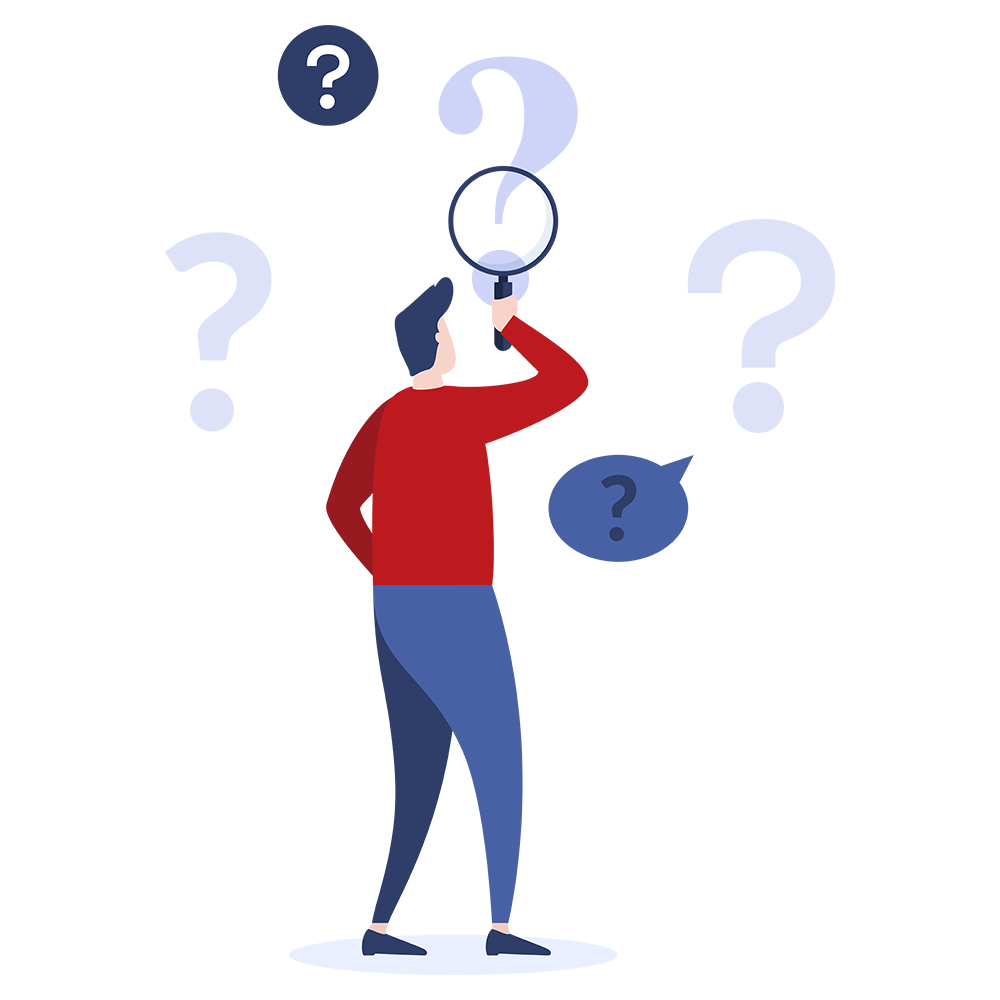How do I get SIP protocol and stack trace without restarting the SIP service?
You can get SIP protocol and stack trace by running the following command line:-
v6trace -SIP -trace_high
Using this command the trace will be output to standard output.
NOTE: We would encourage you to enable and disable trace via the SIP stack configuration file (See "How do I get SIP protocol and stack trace"), but realise this is not always possible on live systems.