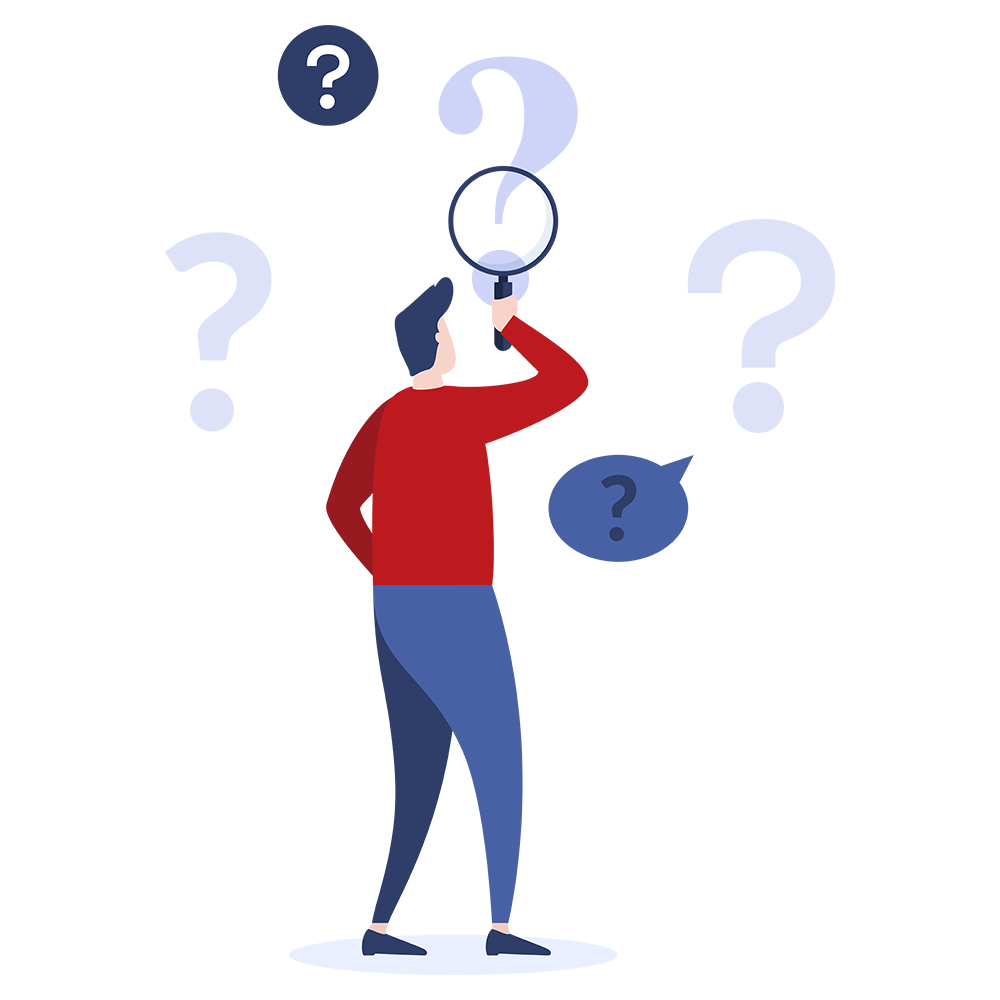How do I get trace from the Prosody S version 2 service?
To get logging from the ProsodyS service, please do the following:-
1. Edit ProsodySConfig.txt, which can be found in $ACULAB_ROOT\cfg. Set the LogSeverity to a value between 0 and 5. 0 being the most verbose trace, and 5 being the least.
2. Stop and start the ProsodyS service, as follows, using the AculabServiceManager.exe utility which can be found in $ACULAB_ROOT%\bin :-
aculabservicemanager -stopprosodys
aculabservicemanager -startprosodys
A log fie called ProsodySServ.log will be generated and is located in the $ACULAB_ROOT\log directory.