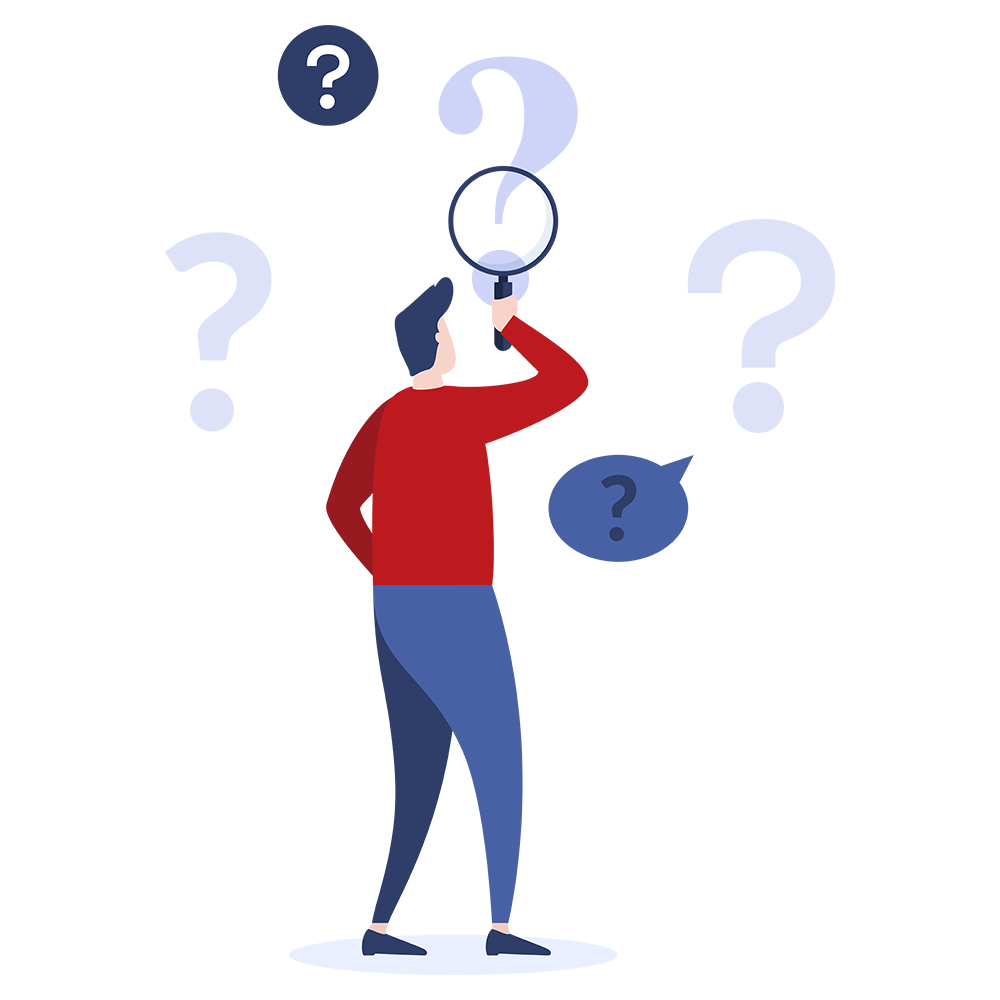Installing, renewing or moving multiple licences using the ALT tool
How to avoid the loss of a licence when processing Aculab licences on offline servers.
With offline target servers, the use of the Aculab Licensing Tool (ALT) is required in combination with the Aculab Configuration Tool (ACT). The ALT supports three licence key operations - installation, renewal and removal.
For systems with multiple licences, it is important to make sure that the actions are done acting on one licence at a time. Customers should not perform multiple operations on the ACT and then move over to the ALT to try to process the actions in a batch.
This situation is commonly found where a product and a feature licence are installed on a server, for example with Sigtran licences.
WARNING: If the licences are processed in a batch, they will not be processed properly and licences will be lost.
Licence install
- Perform install action on ACT on first licence
- With offline server, you are prompted to use the ALT to finish processing the install using the token you are given
- Go back to ACT to process the next licence
Licence renewal
- Perform licence renew action on ACT on first licence
- With offline server, you are prompted to use the ALT to finish processing the renewal using the token you are given
- Go back to ACT to process the next licence renewal
Licence removal
- Perform remove action on ACT on first licence
- With offline server, you are prompted to use the ALT to finish processing the licence removal using the token you are given
- Go back to ACT to process the next licence removal
For more information on using the ALT, please refer to the ALT user guide available on the downloads page.