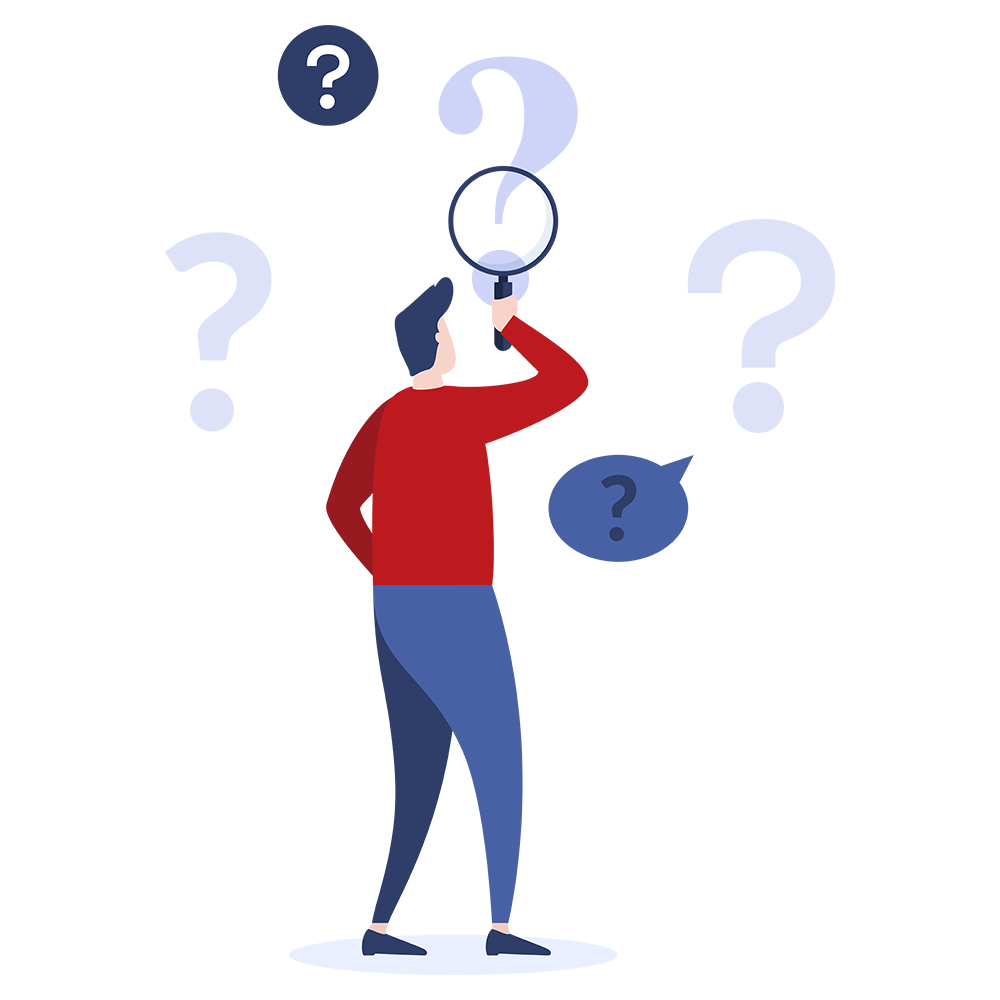Licence activation
Aculab licensing uses several systems:
| Tool | Description |
|---|---|
| Licence database with web-based front end | Enables the creation 24x7 of licence key strings |
| AIT - Aculab installation tool | An FTP utility that allows the download of Aculab software files from the Aculab server, and installs the Aculab telephony software onto a customer's server. |
| ACT - Aculab Configuration tool | The key component that configures the software on the target server, and also the tool that activates a licence obtained from the licence database system. |
Step 1 of activation is to download the AIT tool, and download the telephony software and ACT tool.
Step 2 is to use ACT to configure the desired telephony software.
Step 3 is to obtain licence 'credits' to activate software products and features such as Prosody S.
Step 4 is to create a licence key file using the licence activation database, and load it to the target server to activate the software.