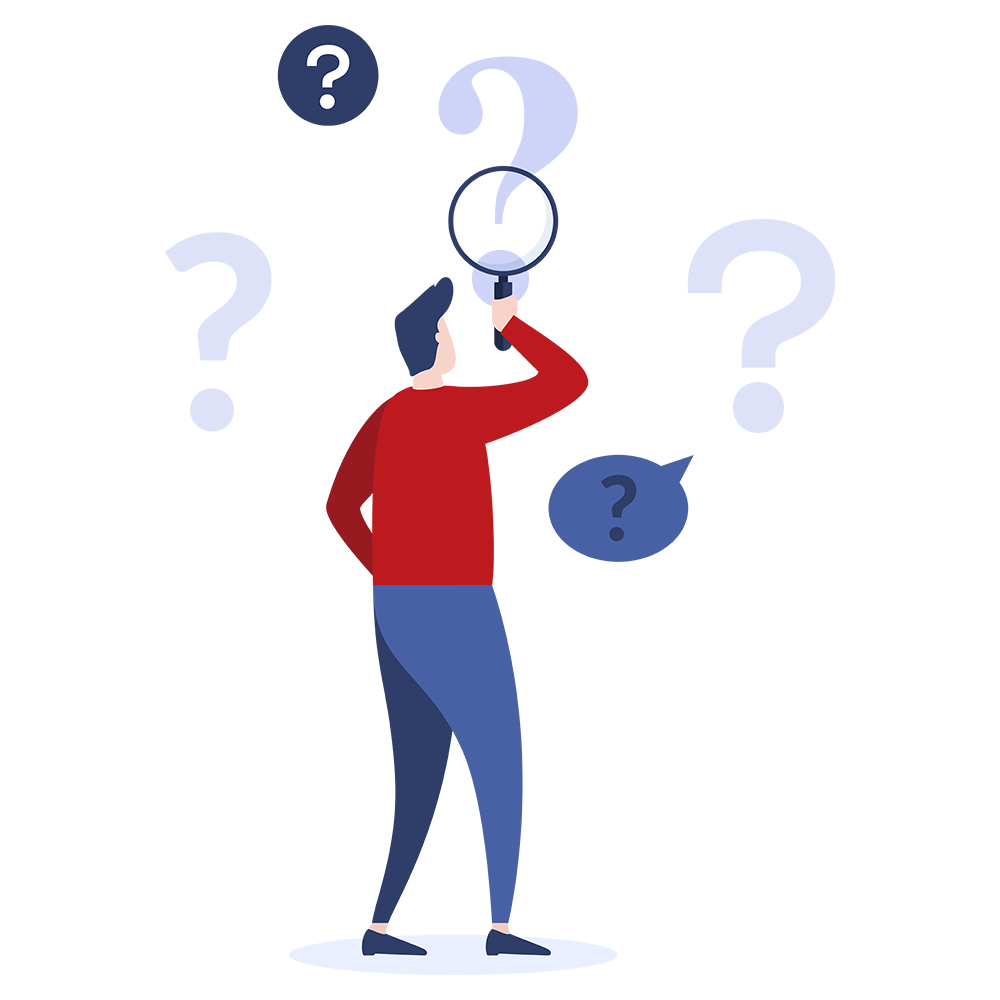What protocol firmware file should I download?
Most customers will use the Aculab configuration tool (ACT) to download protocol firmware, and this will automatically choose the correct file.
Those customers using the call_restart_fmw() API call or fwdspldr command-line tool to download firmware will need to know the file extension to be used.
Signalling firmware file names with the extension '.p4r' are for PCI cards with pre revision 2 Primary Rate Modules (PM) fitted, Revision 2 PM cards use a '.upr' extension. The '.pmx' extension is used for the E1/T1 16 port cPCI trunk card.
For more information about a specific firmware file, please read the firmware release notes. The release notes will be shipped with the firmware and are available through the Aculab Installation Tool (AIT).