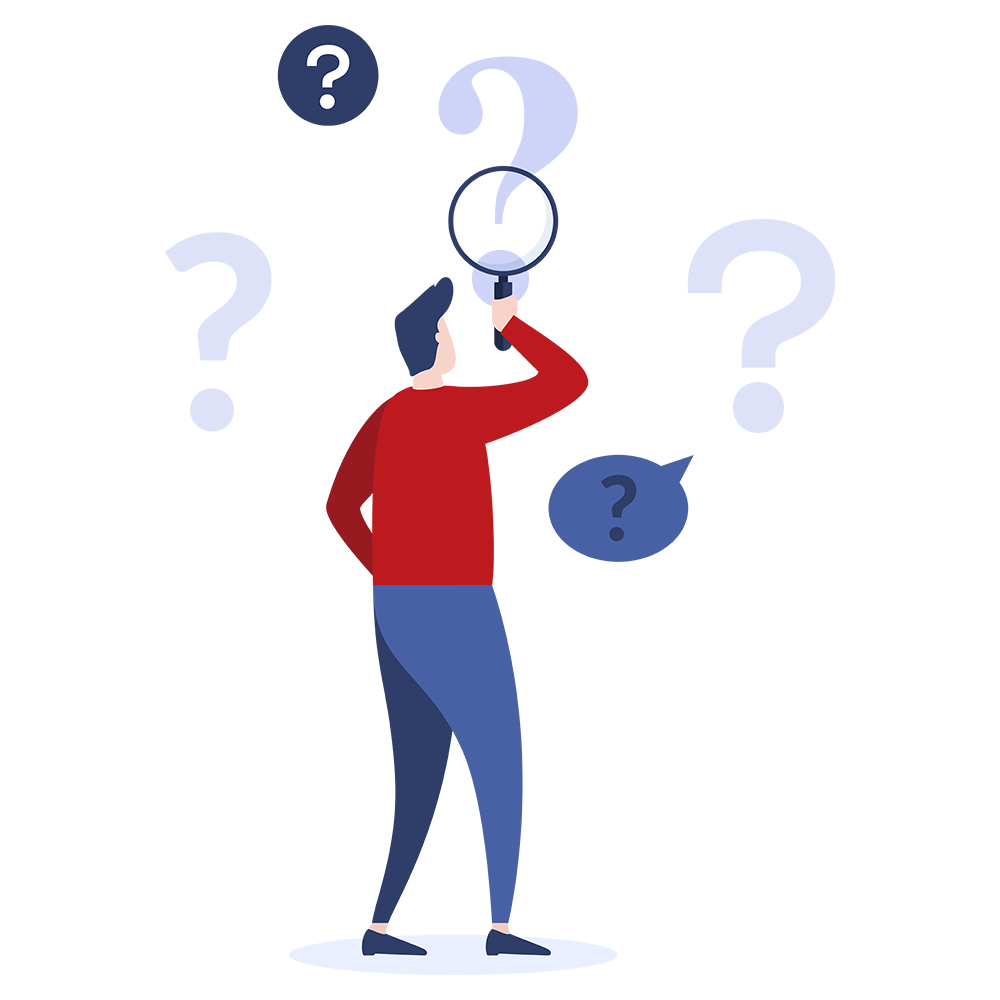How to trace protocol messages received by the Aculab card.
For this you should use the V6trace utility, that can be found in the $ACULAB_ROOT\bin directory. The V6trace command on its own will list all the different usage options.
The most common usage of this command is using the command 'v6trace -port 123454 3' where 12345 is the serial number of the card while 3 is the port number which should be traced. This will enable the trace on the specified port. Note that port numbering starts from 0.
All output will be sent to the screen by default, however this can be output to a file using standard 'pipe to file' methods.
Note: if you are using CAS firmware then you have to enable the switch -s99,224 when downloading the firmware in order to get any protocol trace enabled.