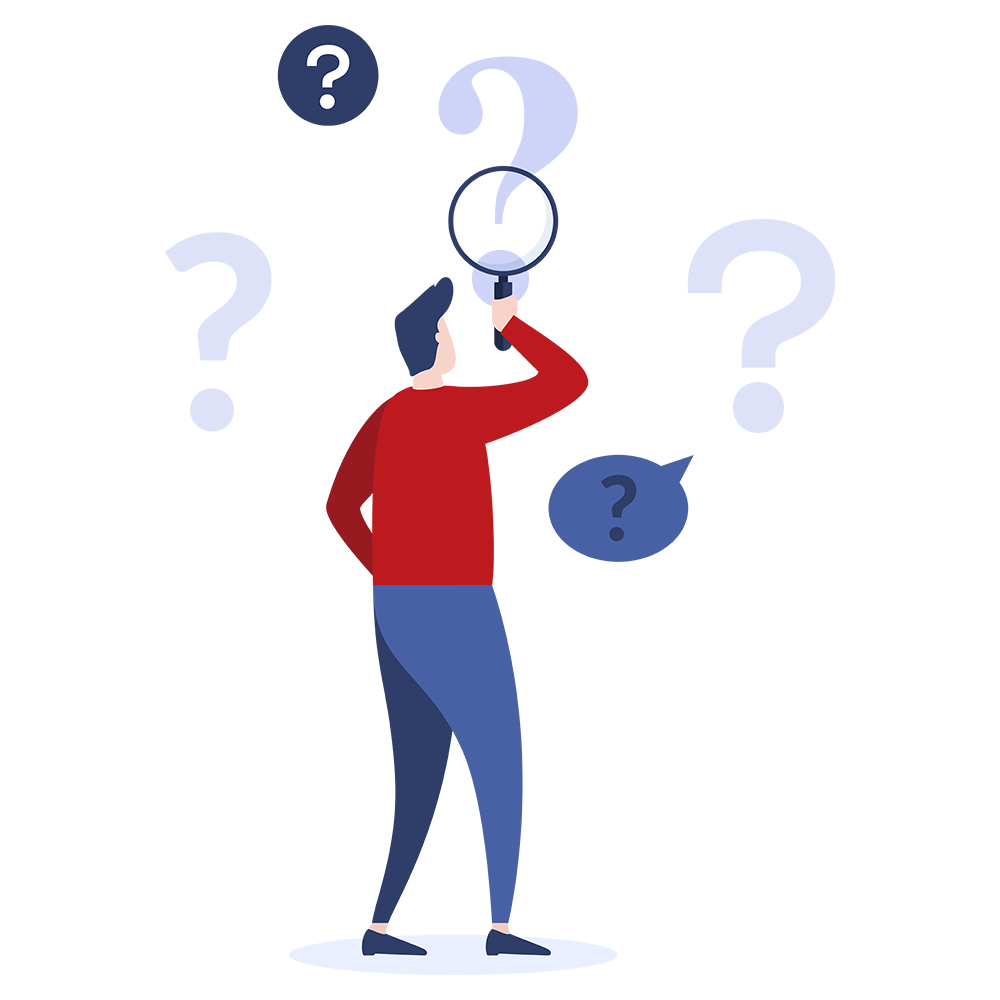What is an Extra Channel?
Your voice applications have access to one Primary Channel and up to three Extra Channels. An inbound application has a Primary Channel between the inbound caller and the application. And outbound application has a Primary Channel between the outgoing call and the application.
Extra Channels allow you to place additional calls, outside of the Primary Channel, and connect them with the Primary Channel main call. That's useful when, for example, you want to give the person on the main call the option to talk with an agent or connect to a conference.
By default your services may only use the Primary Channel. You can enable Extra Channels by configuring your Inbound and Outbound services. Attempting to perform a call operation that requires an Extra Channel, without having sufficient channels available, will generate an error in your code. As having insufficient Extra Channels may mean the inability to perform the necessary call flow in your application, it is important to ensure your services have the correct number of channels set.
A few examples:
| Example | Description | Extra channels required |
|---|---|---|
| Outbound appointment reminder | An outbound application which dials a number and leaves a message, without any option to transfer to an agent. | 0 |
| Inbound interactive menu | A customer dials your application. There is no option to talk directly to an agent. | 0 |
| Inbound interactive menu, with option to transfer to an agent | A customer dials your application. There is an option in the menu to connect to an agent. | 1 |
| Outbound conference connect | An outbound application dials a participant for a conference. After an introduction message, they are transferred into the conference. | 1 |
| UAS Outbound appointment reminder, calling four people at once | An outbound application can call four people at once (one Primary Channel, and three Extra Channels), without option to leave a message. | 3 |